#100DaysOfCode - Day 37: Angular Material + Jekyll Pygments Themes
1 min
Happy extended weekend! Tonight, I got to have some fun with AngularJS in my blog, where I integrated a new Nav Menu. It’s not the prettiest, but it definitely works a bit better than the older one, and will help me to re-acquaint myself with the simple, yet unique AngularJS syntax.
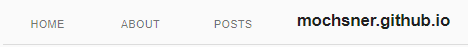
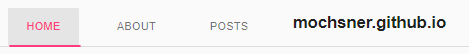
Here’s what the menu looks like, with it’s source code further below.
<div ng-app="myApp">
<div ng-controller="myCtrl">
<md-content class="md-padding">
<md-nav-bar
md-no-ink-bar="disableInkBar"
md-selected-nav-item="currentNavItem"
nav-bar-aria-label="navigation links">
<md-nav-item md-nav-href="/" name="Home">
Home
</md-nav-item>
<md-nav-item md-nav-href="/about" name="About">
About
</md-nav-item>
<md-nav-item md-nav-href="/posts" name="Posts">
Posts
</md-nav-item>
m.ochs.io
</md-nav-bar>
</md-content>
</div>
</div>Beyond the Nav menu using AngularJS Material, I’ve also been able to get syntax highlighting working (shout-out to Jekyll Pygments Themes)!
So hopefully the previous code actually showed up colored (in monokai theme) ![]()
Happy coding!
~ Moxnr
Written on November 28, 2020